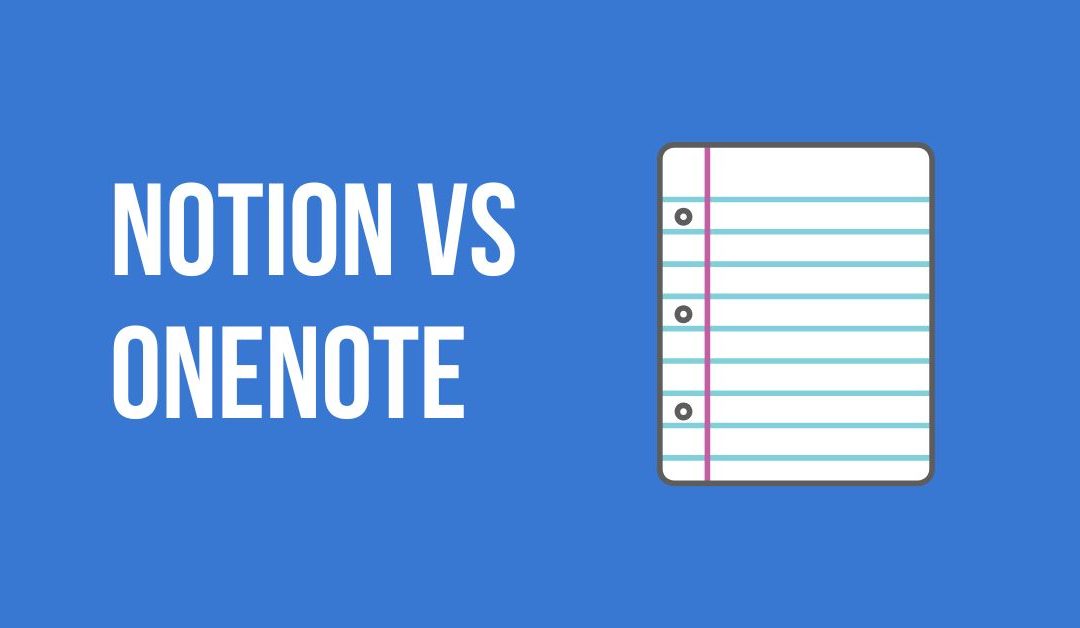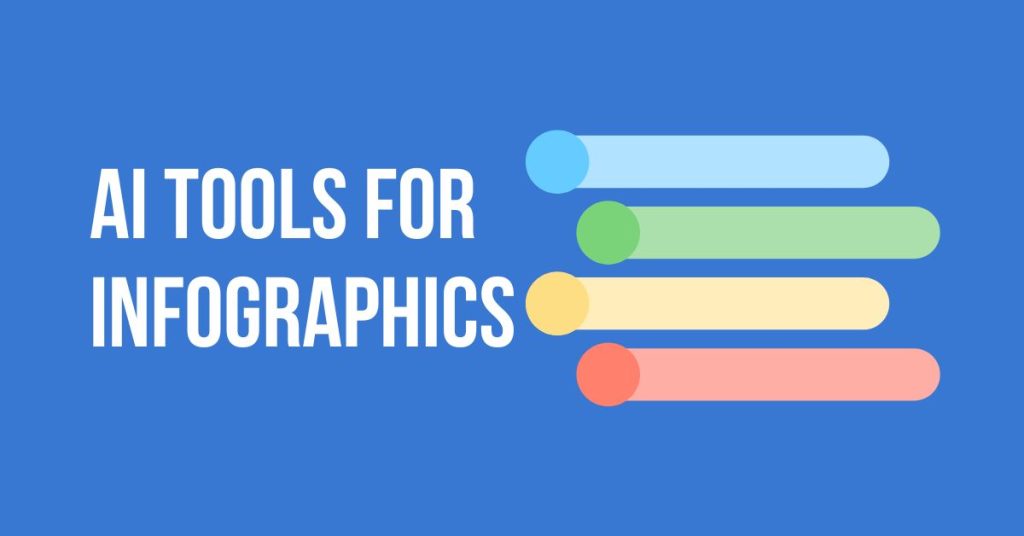In the realm of digital note-taking and organization, two heavyweights stand out: Notion and OneNote. Both offer powerful tools for managing your ideas, projects, and tasks. To help you choose the right fit for your needs, let’s dive into a detailed comparison between Notion and OneNote.
Feature Comparison Table:
| Feature | Notion | OneNote |
|---|---|---|
| Platform Type | All-in-one workspace for notes, documents, databases, and more. | Digital notebook for note-taking and organization. |
| User Interface | Intuitive and versatile interface with focus on rich content. | Familiar notebook-style interface with sections and pages. |
| Organization | Offers flexibility with databases, templates, and a nested structure. | Hierarchical organization with notebooks, sections, and pages. |
| Note Formatting | Supports a variety of content types, including multimedia. | Rich text formatting with options for multimedia and attachments. |
| Collaboration | Strong collaboration features with real-time editing and commenting. | Allows sharing notebooks and collaborating in real-time. |
| Customization | Highly customizable with templates, databases, and integrations. | Customizable pages with sections, tags, and formatting. |
| Integration | Integrates databases, calendars, and more within the workspace. | Offers integration with Microsoft Office Suite and third-party apps. |
| Mobility | Mobile apps available for various devices, ensuring seamless access. | Cross-platform compatibility with mobile and desktop versions. |
| Syncing and Cloud Storage | Syncs data across devices and offers cloud storage options. | Synchronizes notes through Microsoft OneDrive cloud storage. |
| Search and Organization | Advanced search capabilities and flexible database properties. | Robust search functionality with tagging and sections. |
| Pricing | They have free and paid plans. Paid plans start from $5 a month | They have free and paid plans. Paid plans start from $6.99 a month |
Notion vs. OneNote: A Closer Look
Notion: The Swiss Army Knife of Productivity
Versatile Workspace
Notion is more than just a note-taking app. It combines note-taking, databases, project management, and more into a single interface. This adaptability makes it suitable for a wide range of tasks, from personal organization to team collaboration.
Customizable and Dynamic
Notion’s flexibility shines through its customization options. Create templates, databases, and workflows tailored to your unique needs. Its dynamic interface allows you to combine different content types within the same page effortlessly.
OneNote: The Classic Notebook Reimagined
Structured Simplicity
OneNote embraces the traditional notebook metaphor, offering a familiar layout with notebooks, sections, and pages. This structure is ideal for users who prefer a more straightforward organization system.
Cross-Platform Accessibility
OneNote’s cross-platform compatibility ensures that your notes are accessible on various devices. The seamless integration with Microsoft Office Suite is advantageous for those heavily invested in the Microsoft ecosystem.
Choosing the Right Fit for You
Both Notion and OneNote excel in their own ways. If you seek an all-encompassing workspace with robust collaboration features, Notion is your answer. On the other hand, if you appreciate the familiarity of a digital notebook with seamless integration into the Microsoft universe, OneNote is the way to go.
In the end, your choice hinges on your workflow, preferences, and the tasks you aim to accomplish.