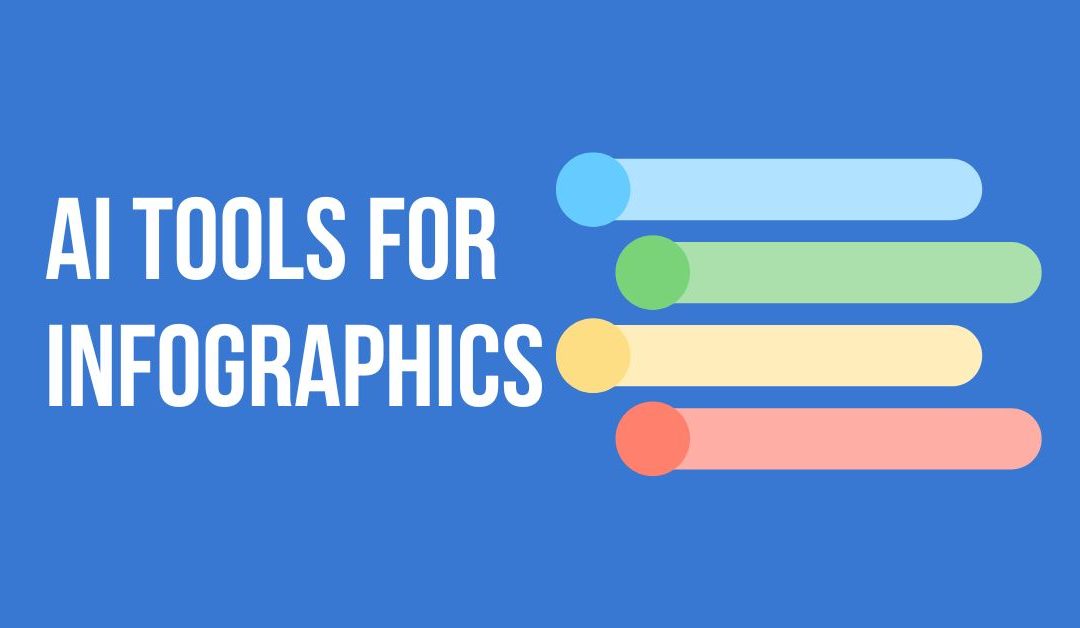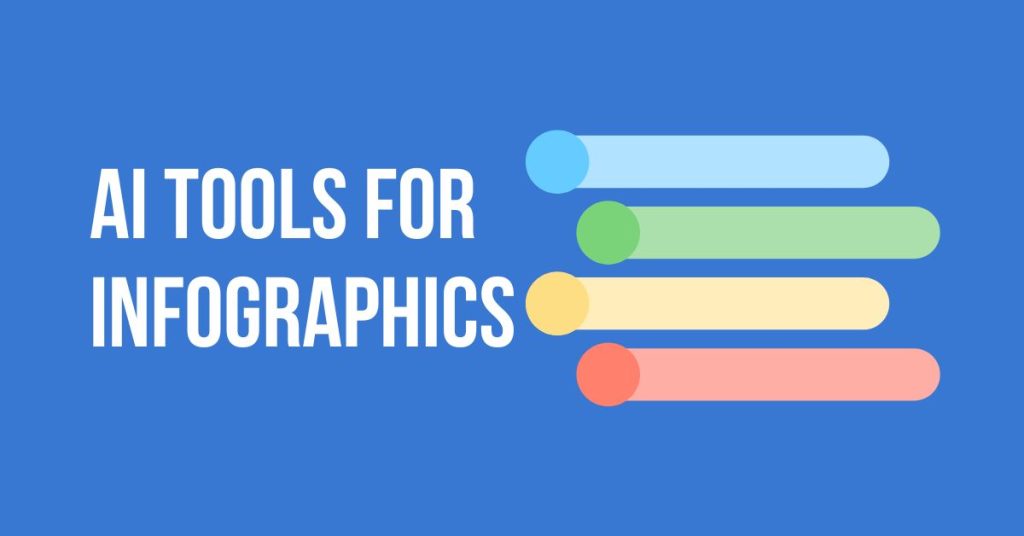In the world of content marketing and communication, infographics stand out as powerful tools to convey complex information in a visually appealing and easy-to-digest format. With the advent of Artificial Intelligence (AI), crafting impressive infographics has become more accessible than ever. Let’s explore a range of AI-powered tools that can transform your data and ideas into captivating visual stories.
Table of Contents
- Introduction to Infographics and AI
- Benefits of Using AI in Infographic Creation
- Top AI Tools for Infographic Design
- Steps to Create Infographics with AI
- Selecting the Right AI Tool for Your Needs
- Conclusion: Elevate Your Visual Communication with AI-Driven Infographics
Introduction to Infographics and AI
Infographics are a dynamic way to communicate information through the combination of visuals, data, and concise text. AI integration has revolutionized the process by simplifying design, enhancing creativity, and making it feasible for individuals without advanced design skills to create stunning visuals.
Benefits of Using AI in Infographic Creation
AI-infused infographic tools offer various advantages, including quick design iterations, data visualization, diverse templates, and the ability to focus on content creation while AI handles the design intricacies.
Top AI Tools for Infographic Design
- Visme:
- Features: AI-powered data visualization, interactive elements, and thousands of templates.
- Benefits: Ideal for creating visually engaging infographics and presentations.
- Piktochart:
- Features: User-friendly AI-driven design, customizable templates, and integration with data sources.
- Benefits: Perfect for individuals and businesses looking to create professional infographics.
- Canva:
- Features: AI-driven design suggestions, a vast library of assets, and intuitive drag-and-drop functionality.
- Benefits: Suitable for infographics, social media visuals, and marketing materials.
- Easel.ly:
- Features: AI-assisted design, customizable templates, and a user-friendly interface.
- Benefits: Great for educators, marketers, and individuals who want to create impactful infographics.
- Infogram:
- Features: AI-powered charts and visualizations, data import capabilities, and dynamic content creation.
- Benefits: Ideal for data-driven storytelling and conveying information visually.
Steps to Create Infographics with AI
- Choose a Tool: Select an AI-powered infographic tool that aligns with your design preferences and goals.
- Pick a Template: Browse the templates available and choose one that suits your content and style.
- Add Content: Input your data, text, and visuals into the template, customizing it to your needs.
- Enhance with AI: Utilize AI-driven design suggestions and data visualization features to enhance your infographic.
- Review and Refine: Review your infographic, make necessary adjustments, and ensure it effectively communicates your message.
- Export and Share: Export your finalized infographic and share it across various platforms.
Selecting the Right AI Tool for Your Needs
When selecting an AI tool for infographic creation, consider factors such as design flexibility, available features, user-friendliness, integration options, and pricing.
Conclusion: Elevate Your Visual Communication with AI-Driven Infographics
AI-powered infographic tools have democratized the world of design, making it accessible to everyone. Whether you’re an educator, marketer, or business professional, leveraging these tools can help you create compelling visuals that engage your audience and effectively convey your message.
FAQs about AI Tools for Making Infographics
1. Are AI-powered infographic tools suitable for beginners? Yes, many of these tools offer user-friendly interfaces and templates that cater to beginners.
2. Can I customize templates according to my brand’s style? Absolutely! Most AI tools provide customization options to match your brand’s aesthetics.
3. Are there limitations to AI-generated infographics? While AI tools can significantly assist in design, human creativity and decision-making still play a role in crafting unique and impactful infographics.
4. Can I integrate data from external sources into my infographics? Yes, many tools allow you to import data from various sources to create data-driven visualizations.
5. How can I ensure my infographic effectively communicates my message? Focus on clear and concise content, use visuals that complement your narrative, and seek feedback before finalizing your infographic.